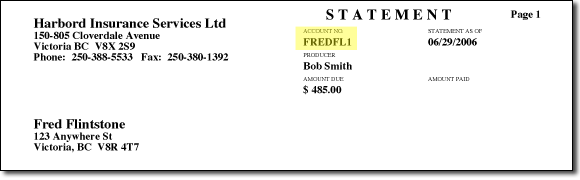Account Payments
Please review this information then press the Submit Payment button at the bottom of the window to complete the transaction
A confirmation email will be sent to
Policy holder contact information
First name
Last name
Company name
Client Email address
Address
City
Province
Postal Code
Account Information
Epic Client Lookup Code
Policy Number
Invoice Number
Amount
Will you apply payment to the client account in Epic?
(If No is selected, the Accounting Payment Application team will apply the payment with the above-provided information within 24 hours).
IMPORTANT: DOUBLE CHECK THE ACCOUNT INFORMATION PROVIDED IS CORRECT
(If No is selected, the Accounting Payment Application team will apply the payment with the above-provided information within 24 hours).
IMPORTANT: DOUBLE CHECK THE ACCOUNT INFORMATION PROVIDED IS CORRECT
Payment Information
Name on Card
Credit Card Type
Credit Card Number
Expiration Date
/
CSV
You can find your account number at the top of your statement or invoice.